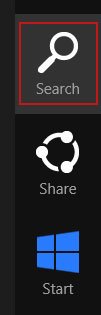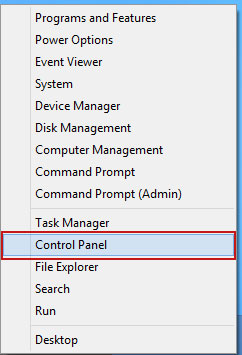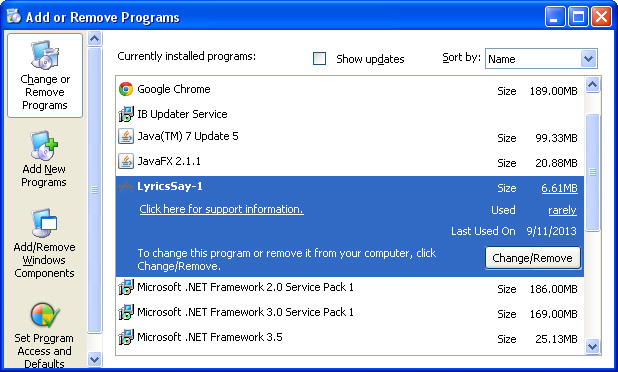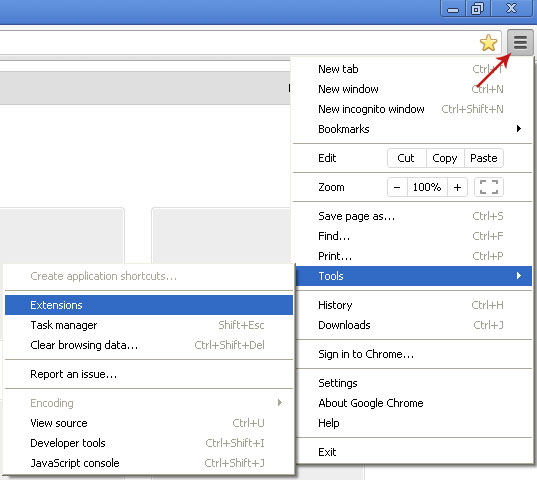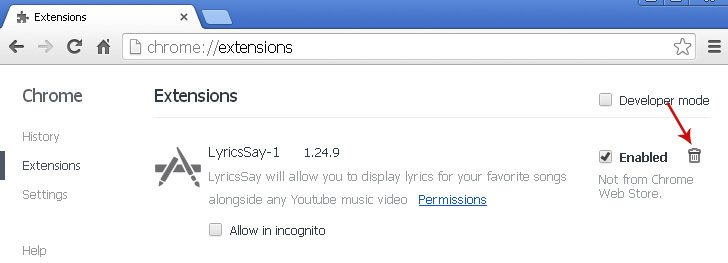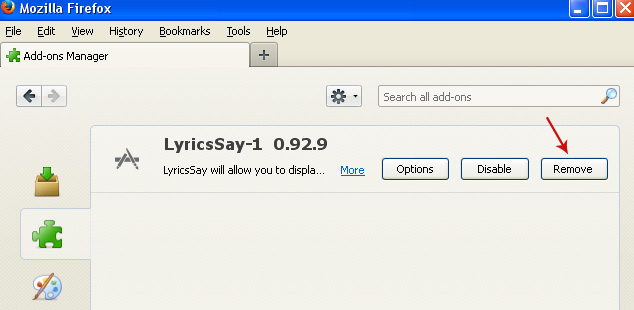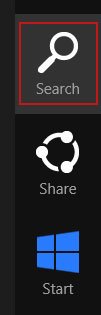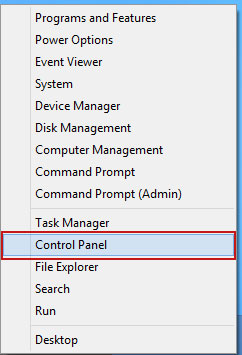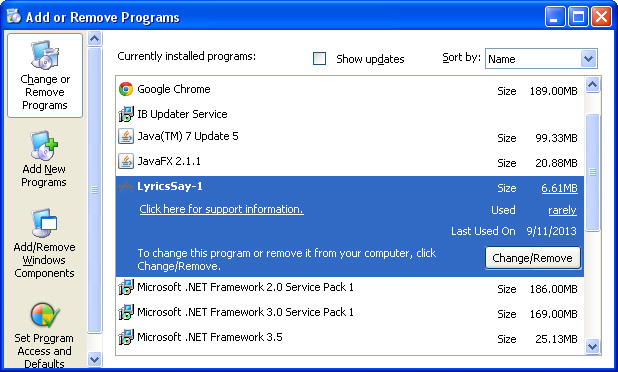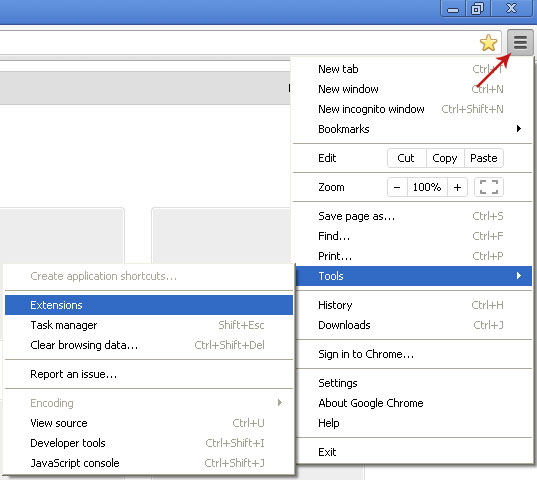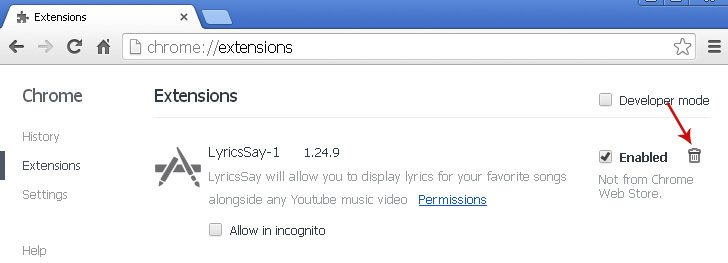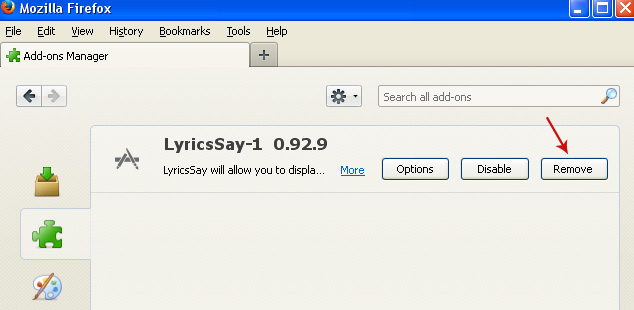Reverse engineering is the process followed in order to find difficult, unknown, and hidden information about a software system. It is becoming important, since several software products lack proper documentation, and are highly unstructured, or their structure has degraded through a series of maintenance efforts. Maintenance activities cannot be performed without a complete understanding of the software system.==============================================================What is testing?
Testing is the process of evaluating a system or its component(s) with the intent to find that whether it satisfies the specified requirements or not. This activity results in the actual, expected and difference between their results. In simple words testing is executing a system in order to identify any gaps, errors or missing requirements in contrary to the actual desire or requirements.
According to ANSI/IEEE 1059 standard, Testing can be defined as A process of analyzing a software item to detect the differences between existing and required conditions (that is defects/errors/bugs) and to evaluate the features of the software item.
Who does testing?
It depends on the process and the associated stakeholders of the project(s). In the IT industry, large companies have a team with responsibilities to evaluate the developed software in the context of the given requirements. Moreover, developers also conduct testing which is called Unit Testing. In most cases, following professionals are involved in testing of a system within their respective capacities:
Software Tester
Software Developer
Project Lead/Manager
End User
Different companies have difference designations for people who test the software on the basis of their experience and knowledge such as Software Tester, Software Quality Assurance Engineer, and QA Analyst etc.
It is not possible to test the software at any time during its cycle. The next two sections state when testing should be started and when to end it during the SDLC.
When to Start Testing?
An early start to testing reduces the cost, time to rework and error free software that is delivered to the client. However in Software Development Life Cycle (SDLC) testing can be started from the Requirements Gathering phase and lasts till the deployment of the software. However it also depends on the development model that is being used. For example in Water fall model formal testing is conducted in the Testing phase, but in incremental model, testing is performed at the end of every increment/iteration and at the end the whole application is tested.
Testing is done in different forms at every phase of SDLC like during Requirement gathering phase, the analysis and verifications of requirements are also considered testing. Reviewing the design in the design phase with intent to improve the design is also considered as testing. Testing performed by a developer on completion of the code is also categorized as Unit type of testing.
When to Stop Testing?
Unlike when to start testing it is difficult to determine when to stop testing, as testing is a never ending process and no one can say that any software is 100% tested. Following are the aspects which should be considered to stop the testing:
Testing Deadlines.
Completion of test case execution.
Completion of Functional and code coverage to a certain point.
Bug rate falls below a certain level and no high priority bugs are identified.
Management decision.
Testing Types
Manual testing
This type includes the testing of the Software manually i.e. without using any automated tool or any script. In this type the tester takes over the role of an end user and test the Software to identify any un-expected behavior or bug. There are different stages for manual testing like unit testing, Integration testing, System testing and User Acceptance testing.
Testers use test plan, test cases or test scenarios to test the Software to ensure the completeness of testing. Manual testing also includes exploratory testing as testers explore the software to identify errors in it.
Automation testing
Automation testing which is also known as Test Automation, is when the tester writes scripts and uses another software to test the software. This process involves automation of a manual process. Automation Testing is used to re-run the test scenarios that were performed manually, quickly and repeatedly.

Apart from regression testing, Automation testing is also used to test the application from load, performance and stress point of view. It increases the test coverage; improve accuracy, saves time and money in comparison to manual testing.
Testing, Quality Assurance and Quality Control
Most people are confused with the concepts and difference between Quality Assurance, Quality Control and Testing. Although they are interrelated and at some level they can be considered as the same activities, but there is indeed a difference between them. Mentioned below are the definitions and differences between them:
| S.N. | Quality Assurance | Quality Control | Testing |
|---|
| 1 | Activities which ensure the implementation of processes, procedures and standards in context to verification of developed software and intended requirements. | Activities which ensure the verification of developed software with respect to documented (or not in some cases) requirements. | Activities which ensure the identification of bugs/error/defects in the Software. |
| 2 | Focuses on processes and procedures rather then conducting actual testing on the system. | Focuses on actual testing by executing Software with intend to identify bug/defect through implementation of procedures and process. | Focuses on actual testing. |
| 3 | Process oriented activities. | Product oriented activities. | Product oriented activities. |
| 4 | Preventive activities. | It is a corrective process. | It is a preventive process. |
| 5 | It is a subset of Software Test Life Cycle (STLC). | QC can be considered as the subset of Quality Assurance. | Testing is the subset of Quality Control. |
Audit and Inspection
AUDIT:
A systematic process to determine how the actual testing process is conducted within an organization or a team. Generally, it is an independent examination of processes which are involved during the testing of software. As per IEEE, it is a review of documented processes whether organizations implements and follows the processes or not. Types of Audit include the Legal Compliance Audit, Internal Audit, and System Audit.
INSPECTION:
A formal technique which involves the formal or informal technical reviews of any artifact by identifying any error or gap. Inspection includes the formal as well as informal technical reviews. As per IEEE94, Inspection is a formal evaluation technique in which software requirements, design, or code are examined in detail by a person or group other than the author to detect faults, violations of development standards, and other problems.
Formal Inspection meetings may have following process: Planning, Overview Preparation, Inspection Meeting, Rework, and Follow-up.
Testing and Debugging
TESTING:
It involves the identification of bug/error/defect in the software without correcting it. Normally professionals with a Quality Assurance background are involved in the identification of bugs. Testing is performed in the testing phase.
DEBUGGING:
It involves identifying, isolating and fixing the problems/bug. Developers who code the software conduct debugging upon encountering an error in the code. Debugging is the part of White box or Unit Testing. Debugging can be performed in the development phase while conducting Unit Testing or in phases while fixing the reported bugs.
Black Box Testing
The technique of testing without having any knowledge of the interior workings of the application is Black Box testing. The tester is oblivious to the system architecture and does not have access to the source code. Typically, when performing a black box test, a tester will interact with the systems user interface by providing inputs and examining outputs without knowing how and where the inputs are worked upon.
| Advantages | Disadvantages |
|---|
Well suited and efficient for large code segments. Code Access not required. Clearly separates users perspective from the developers perspective through visibly defined roles. Large numbers of moderately skilled testers can test the application with no knowledge of implementation, programming language or operating systems.
| Limited Coverage since only a selected number of test scenarios are actually performed. Inefficient testing, due to the fact that the tester only has limited knowledge about an application. Blind Coverage, since the tester cannot target specific code segments or error prone areas. The test cases are difficult to design.
|
White Box Testing
White box testing is the detailed investigation of internal logic and structure of the code. White box testing is also called glass testing or open box testing. In order to perform white box testing on an application, the tester needs to possess knowledge of the internal working of the code.
The tester needs to have a look inside the source code and find out which unit/chunk of the code is behaving inappropriately.
| Advantages | Disadvantages |
|---|
As the tester has knowledge of the source code, it becomes very easy to find out which type of data can help in testing the application effectively. It helps in optimizing the code. Extra lines of code can be removed which can bring in hidden defects. Due to the testers knowledge about the code, maximum coverage is attained during test scenario writing.
| Due to the fact that a skilled tester is needed to perform white box testing, the costs are increased. Sometimes it is impossible to look into every nook and corner to find out hidden errors that may create problems as many paths will go untested. It is difficult to maintain white box testing as the use of specialized tools like code analyzers and debugging tools are required.
|
Grey Box Testing
Grey Box testing is a technique to test the application with limited knowledge of the internal workings of an application. In software testing, the term the more you know the better carries a lot of weight when testing an application.
Mastering the domain of a system always gives the tester an edge over someone with limited domain knowledge. Unlike black box testing, where the tester only tests the applications user interface, in grey box testing, the tester has access to design documents and the database. Having this knowledge, the tester is able to better prepare test data and test scenarios when making the test plan.
| Advantages | Disadvantages |
|---|
Offers combined benefits of black box and white box testing wherever possible. Grey box testers dont rely on the source code; instead they rely on interface definition and functional specifications. Based on the limited information available, a grey box tester can design excellent test scenarios especially around communication protocols and data type handling. The test is done from the point of view of the user and not the designer.
| Since the access to source code is not available, the ability to go over the code and test coverage is limited. The tests can be redundant if the software designer has already run a test case. Testing every possible input stream is unrealistic because it would take an unreasonable amount of time; therefore, many program paths will go untested.
|
Black Box vs Grey Box vs White Box
| S.N. | Black Box Testing | Grey Box Testing | White Box Testing |
|---|
| 1 | The Internal Workings of an application are not required to be known | Somewhat knowledge of the internal workings are known | Tester has full knowledge of the Internal workings of the application |
| 2 | Also known as closed box testing, data driven testing and functional testing | Another term for grey box testing is translucent testing as the tester has limited knowledge of the insides of the application | Also known as clear box testing, structural testing or code based testing |
| 3 | Performed by end users and also by testers and developers | Performed by end users and also by testers and developers | Normally done by testers and developers |
| 4 | Testing is based on external expectations - Internal behavior of the application is unknown | Testing is done on the basis of high level database diagrams and data flow diagrams | Internal workings are fully known and the tester can design test data accordingly |
| 5 | This is the least time consuming and exhaustive | Partly time consuming and exhaustive | The most exhaustive and time consuming type of testing |
| 6 | Not suited to algorithm testing | Not suited to algorithm testing | Suited for algorithm testing |
| 7 | This can only be done by trial and error method | Data domains and Internal boundaries can be tested, if known | Data domains and Internal boundaries can be better tested
|
======================================================================================
There are different levels during the process of Testing. In this chapter a brief description is provided about these levels.
Levels of testing include the different methodologies that can be used while conducting Software Testing. Following are the main levels of Software Testing:
Functional Testing.
Non-Functional Testing.
Functional Testing
This is a type of black box testing that is based on the specifications of the software that is to be tested. The application is tested by providing input and then the results are examined that need to conform to the functionality it was intended for. Functional Testing of the software is conducted on a complete, integrated system to evaluate the systems compliance with its specified requirements.
There are five steps that are involved when testing an application for functionality.
| Steps | Description |
|---|
| I | The determination of the functionality that the intended application is meant to perform. |
| II | The creation of test data based on the specifications of the application. |
| III | The output based on the test data and the specifications of the application. |
| IV | The writing of Test Scenarios and the execution of test cases. |
| V | The comparison of actual and expected results based on the executed test cases. |
An effective testing practice will see the above steps applied to the testing policies of every organization and hence it will make sure that the organization maintains the strictest of standards when it comes to software quality.
Unit Testing
This type of testing is performed by the developers before the setup is handed over to the testing team to formally execute the test cases. Unit testing is performed by the respective developers on the individual units of source code assigned areas. The developers use test data that is separate from the test data of the quality assurance team.
The goal of unit testing is to isolate each part of the program and show that individual parts are correct in terms of requirements and functionality.
LIMITATIONS OF UNIT TESTING
Testing cannot catch each and every bug in an application. It is impossible to evaluate every execution path in every software application. The same is the case with unit testing.
There is a limit to the number of scenarios and test data that the developer can use to verify the source code. So after he has exhausted all options there is no choice but to stop unit testing and merge the code segment with other units.
Integration Testing
The testing of combined parts of an application to determine if they function correctly together is Integration testing. There are two methods of doing Integration Testing Bottom-up Integration testing and Top Down Integration testing.
| S.N. | Integration Testing Method |
|---|
| 1 | Bottom-up integration
This testing begins with unit testing, followed by tests of progressively higher-level combinations of units called modules or builds. |
| 2 | Top-Down integration
This testing, the highest-level modules are tested first and progressively lower-level modules are tested after that. |
In a comprehensive software development environment, bottom-up testing is usually done first, followed by top-down testing. The process concludes with multiple tests of the complete application, preferably in scenarios designed to mimic those it will encounter in customers computers, systems and network.
System Testing
This is the next level in the testing and tests the system as a whole. Once all the components are integrated, the application as a whole is tested rigorously to see that it meets Quality Standards. This type of testing is performed by a specialized testing team.
System testing is so important because of the following reasons:
System Testing is the first step in the Software Development Life Cycle, where the application is tested as a whole.
The application is tested thoroughly to verify that it meets the functional and technical specifications.
The application is tested in an environment which is very close to the production environment where the application will be deployed.
System Testing enables us to test, verify and validate both the business requirements as well as the Applications Architecture.
Regression Testing
Whenever a change in a software application is made it is quite possible that other areas within the application have been affected by this change. To verify that a fixed bug hasnt resulted in another functionality or business rule violation is Regression testing. The intent of Regression testing is to ensure that a change, such as a bug fix did not result in another fault being uncovered in the application.
Regression testing is so important because of the following reasons:
Minimize the gaps in testing when an application with changes made has to be tested.
Testing the new changes to verify that the change made did not affect any other area of the application.
Mitigates Risks when regression testing is performed on the application.
Test coverage is increased without compromising timelines.
Increase speed to market the product.
Acceptance Testing
This is arguably the most importance type of testing as it is conducted by the Quality Assurance Team who will gauge whether the application meets the intended specifications and satisfies the client.s requirements. The QA team will have a set of pre written scenarios and Test Cases that will be used to test the application.
More ideas will be shared about the application and more tests can be performed on it to gauge its accuracy and the reasons why the project was initiated. Acceptance tests are not only intended to point out simple spelling mistakes, cosmetic errors or Interface gaps, but also to point out any bugs in the application that will result in system crashers or major errors in the application.
By performing acceptance tests on an application the testing team will deduce how the application will perform in production. There are also legal and contractual requirements for acceptance of the system.
ALPHA TESTING
This test is the first stage of testing and will be performed amongst the teams (developer and QA teams). Unit testing, integration testing and system testing when combined are known as alpha testing. During this phase, the following will be tested in the application:
BETA TESTING
This test is performed after Alpha testing has been successfully performed. In beta testing a sample of the intended audience tests the application. Beta testing is also known as pre-release testing. Beta test versions of software are ideally distributed to a wide audience on the Web, partly to give the program a "real-world" test and partly to provide a preview of the next release. In this phase the audience will be testing the following:
Users will install, run the application and send their feedback to the project team.
Typographical errors, confusing application flow, and even crashes.
Getting the feedback, the project team can fix the problems before releasing the software to the actual users.
The more issues you fix that solve real user problems, the higher the quality of your application will be.
Having a higher-quality application when you release to the general public will increase customer satisfaction.
Non-Functional Testing
This section is based upon the testing of the application from its non-functional attributes. Non-functional testing of Software involves testing the Software from the requirements which are non functional in nature related but important a well such as performance, security, user interface etc.
Some of the important and commonly used non-functional testing types are mentioned as follows:
Performance Testing
It is mostly used to identify any bottlenecks or performance issues rather than finding the bugs in software. There are different causes which contribute in lowering the performance of software:
Performance testing is considered as one of the important and mandatory testing type in terms of following aspects:
It can be either qualitative or quantitative testing activity and can be divided into different sub types such asLoad testing and Stress testing.
LOAD TESTING
A process of testing the behavior of the Software by applying maximum load in terms of Software accessing and manipulating large input data. It can be done at both normal and peak load conditions. This type of testing identifies the maximum capacity of Software and its behavior at peak time.
Most of the time, Load testing is performed with the help of automated tools such as Load Runner, AppLoader, IBM Rational Performance Tester, Apache JMeter, Silk Performer, Visual Studio Load Test etc.
Virtual users (VUsers) are defined in the automated testing tool and the script is executed to verify the Load testing for the Software. The quantity of users can be increased or decreased concurrently or incrementally based upon the requirements.
STRESS TESTING
This testing type includes the testing of Software behavior under abnormal conditions. Taking away the resources, applying load beyond the actual load limit is Stress testing.
The main intent is to test the Software by applying the load to the system and taking over the resources used by the Software to identify the breaking point. This testing can be performed by testing different scenarios such as:
Shutdown or restart of Network ports randomly.
Turning the database on or off.
Running different processes that consume resources such as CPU, Memory, server etc.
Usability Testing
This section includes different concepts and definitions of Usability testing from Software point of view. It is a black box technique and is used to identify any error(s) and improvements in the Software by observing the users through their usage and operation.
According to Nielsen, Usability can be defined in terms of five factors i.e. Efficiency of use, Learn-ability, Memor-ability, Errors/safety, satisfaction. According to him the usability of the product will be good and the system is usable if it possesses the above factors.
Nigel Bevan and Macleod considered that Usability is the quality requirement which can be measured as the outcome of interactions with a computer system. This requirement can be fulfilled and the end user will be satisfied if the intended goals are achieved effectively with the use of proper resources.
Molich in 2000 stated that user friendly system should fulfill the following five goals i.e. Easy to Learn, Easy to Remember, Efficient to Use, Satisfactory to Use and Easy to Understand.
In addition to different definitions of usability, there are some standards and quality models and methods which define the usability in the form of attributes and sub attributes such as ISO-9126, ISO-9241-11, ISO-13407 and IEEE std.610.12 etc.
UI VS USABILITY TESTING
UI testing involves the testing of Graphical User Interface of the Software. This testing ensures that the GUI should be according to requirements in terms of color, alignment, size and other properties.
On the other hand Usability testing ensures that a good and user friendly GUI is designed and is easy to use for the end user. UI testing can be considered as a sub part of Usability testing.
Security Testing
Security testing involves the testing of Software in order to identify any flaws ad gaps from security and vulnerability point of view. Following are the main aspects which Security testing should ensure:
Confidentiality.
Integrity.
Authentication.
Availability.
Authorization.
Non-repudiation.
Software is secure against known and unknown vulnerabilities.
Software data is secure.
Software is according to all security regulations.
Input checking and validation.
SQL insertion attacks.
Injection flaws.
Session management issues.
Cross-site scripting attacks.
Buffer overflows vulnerabilities.
Directory traversal attacks.
Portability Testing
Portability testing includes the testing of Software with intend that it should be re-useable and can be moved from another Software as well. Following are the strategies that can be used for Portability testing.
Portability testing can be considered as one of the sub parts of System testing, as this testing type includes the overall testing of Software with respect to its usage over different environments. Computer Hardware, Operating Systems and Browsers are the major focus of Portability testing. Following are some pre-conditions for Portability testing:
Software should be designed and coded, keeping in mind Portability Requirements.
Unit testing has been performed on the associated components.
Integration testing has been performed.
Test environment has been established.